QuickStart
This guide will walk you through:
- Deploying a simple echo application.
- Running a simple element chain on the frontend to server communication edge.
Echo Application
The Echo application is a simple application developed using Go and gRPC. The client sends messages to the frontend, which then relays the messages to the Echo server. Finally, the server echoes the request back to the frontend. The architecture is as follows:

Deploy
Run the following command to deploy the echo application.
kubectl apply -f config/samples/echo/echo.yaml
Then, verify the deployment:
user@h1:~/appnet$ kubectl get pods
NAME READY STATUS RESTARTS AGE
echo-frontend-6f9cf6db74-tjvfc 2/2 Running 0 14m
echo-server-594b4797d-9t6gn 2/2 Running 0 14m
user@h1:~/appnet$ curl http://10.96.88.88?key=hello
You've hit server-986b8c7c6-725kd
Example element chain
We will deploy the following chain to the frontend to server edge.
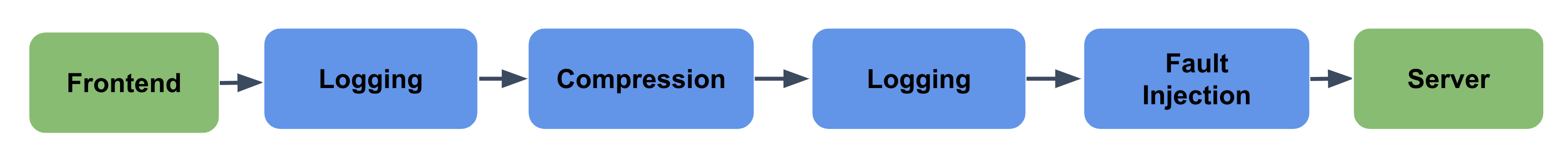
Run the AppNet controller
First, you need to run the AppNet controller
make run
For this element chain the AppNet configurations is as follows:
apiVersion: api.core.appnet.io/v1
kind: AppNetConfig
metadata:
name: sample-echo-sidecar # Name of the AppNetConfig
spec:
processors: # Processors (sidecar/ambient/grpc)
- sidecar
appName: echo # Name of the application
clientService: frontend # Name of the client service (must be a valid service in the same namespace as the AppNetConfig)
serverService: server # Name of the server service (must be a valid service in the same namespace as the AppNetConfig)
method: echo # Name of the RPC method (defined in the proto file)
appManifestFile: <APPNET_DIR_PATH>/config/samples/echo/echo.yaml # Path to the application manifest file
clientChain:
- name: fault # Name of the first element in the client chain
file: <APPNET_DIR_PATH>/config/samples/echo/fault.appnet # Path to the fault injection element file
- name: logging # Name of the second element in the client chain
file: <APPNET_DIR_PATH>/config/samples/echo/logging.appnet # Path to the logging element file
serverChain:
- name: firewall # Name of the first element in the server chain
file: <APPNET_DIR_PATH>/config/samples/echo/firewall.appnet # Path to the firewall element file
anyChain:
- name: metrics # Name of the first element in the any(unconstraint) chain
file: <APPNET_DIR_PATH>/config/samples/echo/metrics.appnet # Path to the metrics element file
proto: <APPNET_DIR_PATH>/config/samples/echo/echo.proto # Path to the protobuf definition of client service to server service communication
Next, in a seperate terminal, replace <APPNET_DIR_PATH> with your AppNet directory path and apply this yaml file:
# Via Istio sidecar Mode
sed -i 's|<APPNET_DIR_PATH>|'"$(pwd)"'|g' config/samples/echo/sample_echo_sidecar.yaml
kubectl apply -f config/samples/echo/sample_echo_sidecar.yaml
# Via Istio ambient Mode
sed -i 's|<APPNET_DIR_PATH>|'"$(pwd)"'|g' config/samples/echo/sample_echo_ambient.yaml
kubectl apply -f config/samples/echo/sample_echo_ambient.yaml
# Via gRPC Interceptor (proxyless mode)
sed -i 's|<APPNET_DIR_PATH>|'"$(pwd)"'|g' config/samples/echo/sample_echo_grpc.yaml
kubectl apply -f config/samples/echo/sample_echo_grpc.yaml
You should some logs in the controller indicating it is reconciling, which should finish in a few minutes.
Finally, test the installation by running:
user@h1:~/appnet$ curl http://10.96.88.88?key=hello
You've hit server-6646d696cb-mx95h
user@h1:~/appnet$ curl http://10.96.88.88?key=test
Echo server returns an error.
The test request will be blocked by the firewall element.
Clean Up
When you're finish experimenting with the echo application, uninstall and clean it up using the following command:
kubectl delete all,sa,pvc,pv,envoyfilters,appnetconfigs --all
istioctl experimental waypoint delete --all